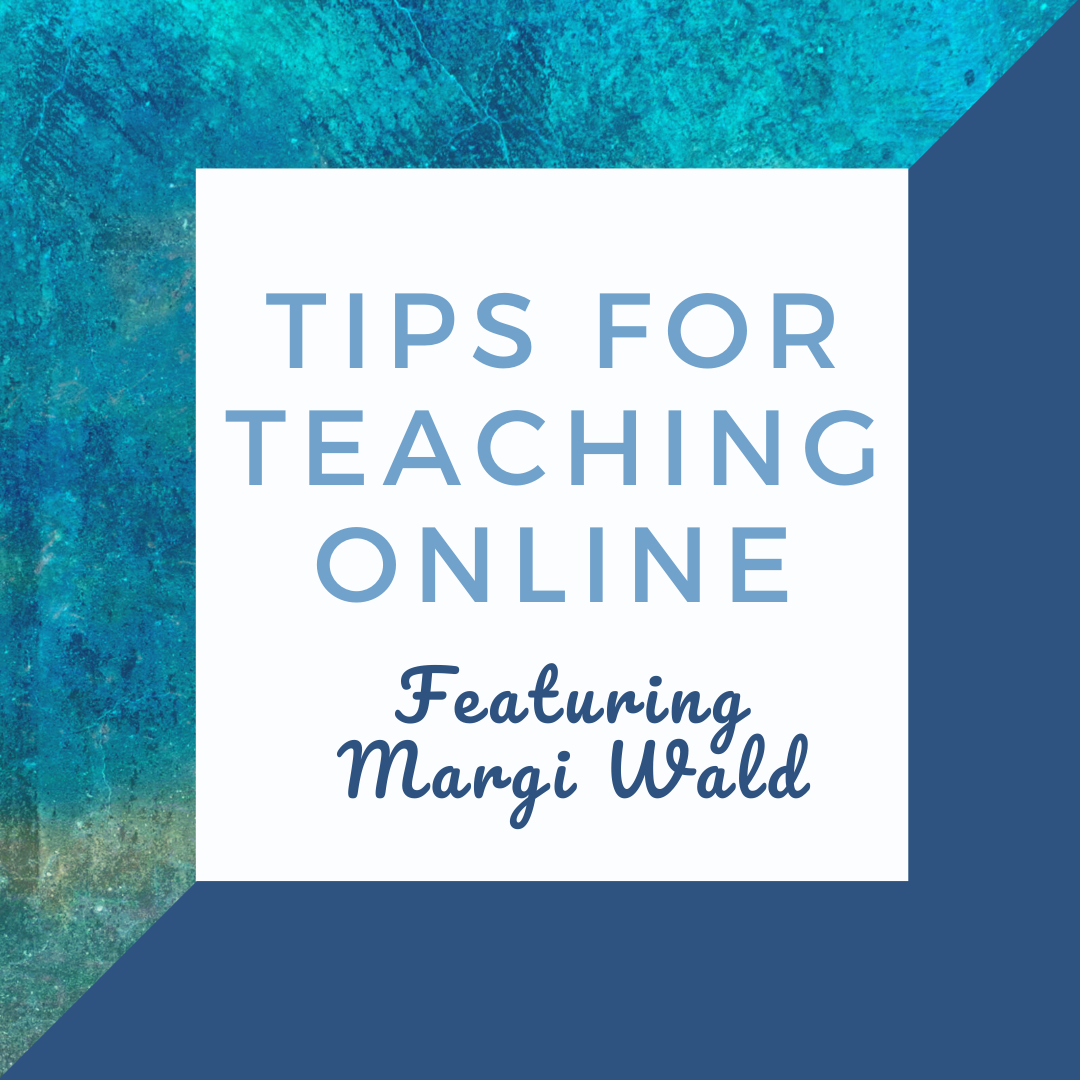Back to Blog
Reconceptualizing and Implementing Assignments for Online Teaching with Margi Wald
03/23/2020
Christie Sosa
The central point is this:
Is this how I would have run this last assignment in my class? -- Not exactly, but, well, sort of. All the Zoom items would have been face-to-face. That's it.
2. Assign less group work outside of regular class time
"Chalk and Talk vs. Skype and Swipe: The Need for Proper Training of Teaching Technologies" with Rob Howard.
Date: Sunday March 22, 2020.
Time: 10:00 am (EDT) / 7:00 am PDT
Please join this webinar from your computer, tablet or smartphone. Go to the CALL Interest Section-TESOL YouTube Channel. Use the following links: www.youtube.com/channel/UChnWYx1ZGtHnzzpV5t98J4Q or bit.ly/call-ischannel. Then, go to the video that says "Live" Session and has the title of this webinar. Click the play button and enjoy it!
Lovely to meet all of you! Drop me a line if you want to chat one-on-one.
Margi Wald
Director, Summer English Language Studies
Lecturer, College Writing Programs
University of California, Berkeley
mwald@berkeley.edu
Christie Sosa
Tips for Teaching Online with Margi Wald
Please note: This was written to a very specific audience based on the questions the participants asked during a coaching session and the discussion that ensued. I wrote it (a) because I said I’d send links and (b) I think summarizing whole group discussions is a good pedagogical practice.
A. Some Major Take-Aways
1. Be realistic: don't expect completely smooth sailing, but this is possible to pull off!
2. Break things into manageable pieces for both you and your students:
For Students: Aim for variety and engagement- Limit whole-group mini-lessons to 5-10 minutes with frequent check in with students via chat on Zoom or your course management system (CMS) or on the discussion board on your CMS.
- Then mix things up -- small groups in break-out rooms or group tasks on google docs, ready-made follow-up mini-quizzes on Quizizz or handmade ones on your CMS, a short writing or spoken response piece, a pen-and-paper graphic organizer, etc.
- On Day 1, for example, if new to Zoom, have a whole-class session on zoom but think about low-tech options for activities.
- Old school option on Zoom is to have students write on pieces of paper and then call on people to hold their work up to their cameras and talk about it.
- Day 2 -- You can also teach students how to share their screens (make sure this option is set in your Zoom settings before you schedule the meeting). Then they can share something they have typed. Or maybe you can try breakout rooms. Or annotating the screen. Or using the whiteboard feature (make sure this feature is enabled through Settings).
- When ready, add another tool.
3. There is no silver bullet.
- I know people want some fast ways to plan class, but this is really hard with online teaching. In fact, many universities rushed to include online teaching only to find that, surprise, it took more planning/prep/assessment time than face-to-face teaching, even for those who are well-trained in online instruction.
- Of course, after you teach the course or an assignment once online, the second time is easier, but in round 1 I have found myself spending a good amount of time with set-up: preparing and sharing documents, writing all instructions down ahead of time, creating zoom breakout rooms, giving more independent work that requires individual response from me, and more. Sorry.
- That said, online tools like Padlet (free basic account to make blogs and super-easy to use) allow students to post their work for all to see, and Quizizz and Quizlet help you make assignments to use in real time Zoom sessions or for students to work on independently. And Pear Deck, as we all learned, allows you to embed questions into your google slides, which might be a great way to keep students engaged and to break up teacher-fronted lessons. Don’t forget the tried and true: TedTalks still provide some really good content.
B. What Was My Approach to a Very Quick Transition to Online?
I had very little time to prepare for online teaching starting the Tuesday before last. Note: the 30 students in this class I will discuss below were fairly familiar with our Canvas-based course management system and are all matriculated Berkeley students. So the specifics here might not be very helpful to those of you who hold two three-hour classes online every day with students who are not so familiar.The central point is this:
I decided that I could not really re-imagine the whole end of my semester. I had to try to recreate a mini-research project sequence that culminates in a presentation. And see if I could recreate a learning experience that dovetailed with my teaching style.
- I created a Google Form survey to see how students were doing: where they were planning to be until spring break and then for the rest of the term, whether they had good Internet access and quiet places to participate in class and study, what they were most worried about in terms of their classes and also the virus, etc. I could have done this on the quizzes/poll feature of our CMS, but I find Google Forms easier to use.
- I canceled the last student-led discussion (trio of students in charge of leading discussion on a set of readings and videos due the day classes were unexpectedly moved online). Group members now have the option of setting a time to talk with me as a trio or to do an audio file of the section they planned to lead. No harm, no foul.
- I had three more class sessions of content to cover before the research projects started:
- I held mini-lessons online during class time and recorded them for those in time zones that make a 2pm Pacific time class a difficult choice. And for students who may just want to re-watch for clarification--a silver lining of online instruction.
- I mainly shared my screen and put all documents up as Pages on our CMS, including a page with instructions on how to use Zoom for that day. Students could follow along with me or look on the CMS if that was more comfortable. I used the chat box on Zoom to check in with students during these lessons. I asked a question orally and wrote it in the chat box. Students responded privately to me, and I could (try to) gauge comprehension. I also stopped periodically to allow students to ask questions orally or in writing in the chat box. Some actually raised their hands, a feature of Zoom.
- Then we broke into small groups in breakout rooms for jigsaw discussions, an analysis of some aspect of a model text, discussion questions on the CMS--sometimes different discussion questions per group. I assigned one person per group to take notes, just as I would in class.
- Then we came back to the main Zoom meeting room if needed to share with the whole group. Again, just as I would in class. I type in the chat as each group shares, and the chat is saved for all the students -- see our discussion session chat attached -- private notes to me were edited out.
4. We just started the research projects this week.
- We created research teams based on student interests, and I created a recurring, no-specified-time Zoom "meeting" for each team. This way, students can easily talk in real-time to share their independent bibliographic research findings and to draft some assignments (annotated bibliographies, proposals, etc.).
- I held synchronous conferences on Zoom with the different research teams in lieu of class on Tuesday, shared my screen, and did library and google searches with groups to help them narrow and focus topics. Each team got a 30 minute slot, so it did take more time than class usually does for me to meet with each group, but this is always true for draft conferences in writing classes.
Is this how I would have run this last assignment in my class? -- Not exactly, but, well, sort of. All the Zoom items would have been face-to-face. That's it.
C. What I Would Do Differently?
1. Simplify!My mistake was to try to create the teams online and let them choose from a long list of topics about our theme of education access and diversity. It was a chaotic scene. I would limit topic choices. I did have them fill out a google form of interests, so sharing the results of the survey helped.
2. Assign less group work outside of regular class time
I can trust UC Berkeley students to find a way to make this group research project work, and my supervisor actually encouraged us to do as much as we could to keep students in contact with each other. But, it is a lot to ask for the groups to find times to meet online outside of class when people are in different time zones. We did take that into account when forming groups. One group has students from China, Myanmar, India, and Saudi Arabia, as the time differences are not so great. Others really wanted to work with friends and were willing to make the sacrifices needed. But, I probably should have turned the assignment into individual research projects and found other ways to keep students connected.
3. Ditch more assignments/content
It is important to prioritize. And to think about what really will work online. See above re: group research and the last few bullet points below. I know that many of you may not have a lot of agency in terms of dropping assignments or course content, but in triage moments, if you can do more with less, I recommend it.
D. Some Links
- CATESOL Coaching Sessions
- Zoom Help/Support
- Word Clock for time zones around the globe
- Narrating and Recording a PowerPoint Slide Show
- Camtasia for those who want to do a lot of pre-recording
- And ScreenCastify for those who want to make 5-minute videos for free
- CATESOLer Kaz on Zoom Meeting Tips for Remote Teachers
- Indiana University's Keep Teaching website and tools (excellent tips and strategies)
- Going online in a Hurry and Where to Start from the Chronicle of Higher Ed
- Teaching Effectively During Times of Disruption from Stanford U (Scroll through--lots of info and overviews)
E. And Finally, a Note From TESOL:
TESOL CALL-IS cordially invites you to attend the webinar"Chalk and Talk vs. Skype and Swipe: The Need for Proper Training of Teaching Technologies" with Rob Howard.
Date: Sunday March 22, 2020.
Time: 10:00 am (EDT) / 7:00 am PDT
Please join this webinar from your computer, tablet or smartphone. Go to the CALL Interest Section-TESOL YouTube Channel. Use the following links: www.youtube.com/channel/UChnWYx1ZGtHnzzpV5t98J4Q or bit.ly/call-ischannel. Then, go to the video that says "Live" Session and has the title of this webinar. Click the play button and enjoy it!
Lovely to meet all of you! Drop me a line if you want to chat one-on-one.
Margi Wald
Director, Summer English Language Studies
Lecturer, College Writing Programs
University of California, Berkeley
mwald@berkeley.edu